In this post I will show you how to install Ubuntu without creating partition, deleting data and all this complex job. If you install this way then you can also easily remove (uninstall) without affecting windows OS and it's data.
I will show this method by installing Ubuntu 12.04 LTS and this can be done also to (dual boot with windows 7) install Ubuntu 14.04 LTS. I am using wubi.exe which is inside image file of ubuntu 12.04 LTS. Follow the below steps to dual boot your computer safely. This may work on windows 8 Legacy mode.
This is also known as SAFE DUAL BOOT.
1. Download image (*.ISO) of Ubuntu from it's official site. You can also directly
download it from here. Then copy it in a drive in which you wanna to install
ubuntu and also to C: drive.
2. Open ubuntu-12.04-desktop-i386.iso with WinRAR software. Double click on wubi.exe
you will see this window.
C: drive that will not cause any problem.
4. Do these steps in above window of wubi.exe
- Select size from drop down list (minimum 10 GB recommended).
- Enter user name
- Enter password and re-type it.
- Now click on install
5. This will show two options one is Reboot now and other is Reboot manually
later. Click to reboot now to install now and restart your computer.
later. Click to reboot now to install now and restart your computer.
6. Now your computer restarts and installation will start. After installation it
will again restart and display Windows Boot Manager. Select Ubuntu from that
to start with Ubuntu.Now your job is done further process will done
automatically.
will again restart and display Windows Boot Manager. Select Ubuntu from that
to start with Ubuntu.Now your job is done further process will done
automatically.
Uninstall:
1. Open Programs and Features in Windows from "Control Panel" > "Programs and
Features". You will see Ubuntu as installed program.
2. By double click on Ubuntu a window will pop up for conformation of
uninstall Ubuntu. Click on Uninstall and in a few second OS will be removed from
your computer.
uninstall Ubuntu. Click on Uninstall and in a few second OS will be removed from
your computer.
Hope this information will help you.
Thank You.

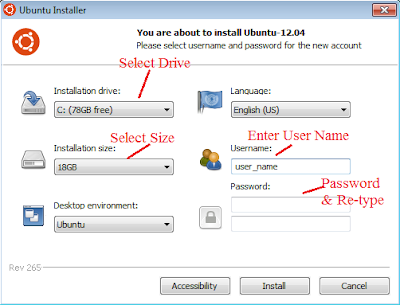



nice 1..it's really use-full for me...keep posting.....
ReplyDeletethanks...is there any chance of loosing my data during this process?? Do I need to take backup??
ReplyDeleteNo it's 100% safe. you do not need to backup anything, nothing is going to be deleted. That's why call "Safe dual boot"
DeleteThat's nice ,,, please click this link get a Awesome solution of your problem .
ReplyDeleteBOOTMGR Missing in Windows 7
Thanks
Aalia lyon
That's a Great post!
ReplyDeleteThanks for sharing this informative post!
RED HAT TRAINING IN BANGALORE
Nice information...Thanks for sharing the information...
ReplyDeletelinux training in bangalore
I do agree with all the ideas you have presented in your post. They are very convincing and will definitely work. Still, the posts are very short for newbies. Could you please extend them a little from next time? Thanks for the post. mac service berlin
ReplyDelete