This post is about how you can change IP address and location of your computer by one click. Many times we require to change IP address for different purpose and also location (country) nedd to be changed. Sometimes you require to browse internet anonymously or securely without sending your identity. Most important thing is you can also open restricted sites like 'Facebook' in college. For this purpose "Tor Browser" is required. In this post i will demonstrate it using tor browser. You can download it from here.
Tor (originally short for The Onion Router) is free software for enabling online anonymity. Using Tor makes it more difficult to trace Internet activity, including
"visits to Web sites, online posts, instant messages and other
communication forms", back to the user and is intended to protect users' personal privacy, freedom, and
ability to conduct confidential business by keeping their internet
activities from being monitored.
Steps:
1) Go to TorBrowser and download 'Tor Browser Bundle' as par your platform (windows 7, Ubuntu, etc...).
2) For windows, downloaded file is in .exe format. Just double click on it, it will ask for location to extract files. After selecting location press 'Extract'. On completion of operation a folder named 'TorBrowser' is created.
3) Now open that folder and run 'Start Tor Browser.exe' It will start the process to connect Tor Network. After established tor connection it will shows a window like this
4) One browser window will pop-up automatically looking like Firefox browser. It is Tor Browser. It shows IP address of current connection.
5) Now you ready to browse internet securely. You can browse internet like a normal browser.
Hope this information will help you.
2) For windows, downloaded file is in .exe format. Just double click on it, it will ask for location to extract files. After selecting location press 'Extract'. On completion of operation a folder named 'TorBrowser' is created.
3) Now open that folder and run 'Start Tor Browser.exe' It will start the process to connect Tor Network. After established tor connection it will shows a window like this
4) One browser window will pop-up automatically looking like Firefox browser. It is Tor Browser. It shows IP address of current connection.
5) Now you ready to browse internet securely. You can browse internet like a normal browser.
Best Feature:
- In One click IP address and location can be changed. To do that click on "Use a new Identity" in connected Tor window. Within few second current browser will close and new one will open with new identity.
Hope this information will help you.
I would really appreciate your feedback, suggestions, requests and ideas.
Thank You.
Thank You.

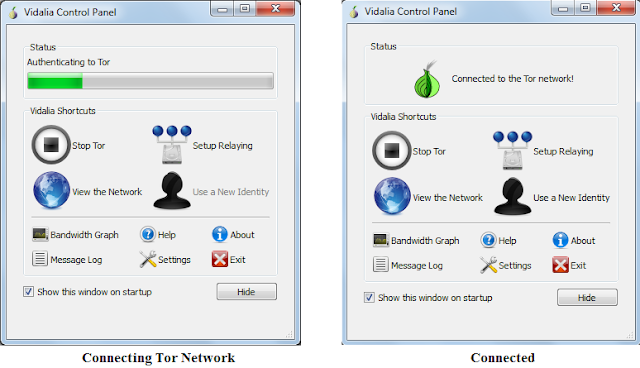


good post.
ReplyDeleteGood technique to change our IP address. It really worked for me. I checked the change in my IP address by visiting IP-Details.com This site was also very useful for me.
ReplyDeleteExcellent information with unique content and it is very useful to know about the information based on blogs.
ReplyDeletebest graphic design courses in hyderabad
hi,
ReplyDeleteThank you for sharing information about Design. This blog is Very Useful For me.
Creative Graphic Design
Invite studio
I absolutely love that it looks so beautiful on you This is a great post it was very informative. I look forward in reading more of your work. Also I made sure to bookmark your website. I enjoyed every moment of reading it. More info please visit :-
ReplyDeleteMobile Apps Development Company in Gurgaon
IOS Apps Development Company in Gurgaon
Android Apps Development Company in Gurgaon
Software Company in Gurgaon
Web Development Company Gurgaon
Web Design and Development company in Gurgaon
Guys, this really elegant content, So when you need a font family for content writing then choose from this website;
ReplyDeleteRoyalty Free Fonts